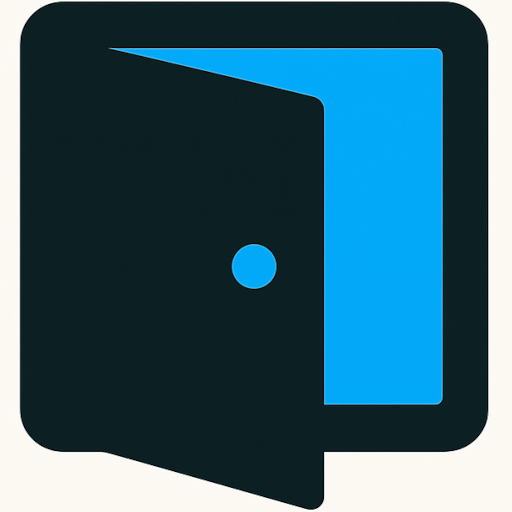A silky, fullscreen trail effect that follows your cursor or touch – intuitive, lightweight, and customizable.
Instant Demo:
Try it live: Move your mouse or drag your finger across the screen
[Embed a small demo or link to a demo page]
Features
- Sitewide or via shortcode — no theme edits required
- Full customization — color, size, expansion, lifespan, overlay text
- Zero tracking, 100% privacy — just visual flair, no analytics
- Responsive and touch-friendly — works on desktop & mobile
- Lightweight vanilla JS — no heavy libraries
- Clean uninstall — minimal residue (optional uninstall option)
How It Works
- Upload plugin ZIP in WordPress → Activate
- Navigate to Settings > Expanding Trail to configure
- Use shortcode:
- Save settings and preview site
[expanding_trail color="#2b6cff" lifespan="1200" max_line="7" expansion_factor="3.5" show_overlay="0"]Your overlay text…[/expanding_trail]Requirements & Compatibility
- WordPress 5.6+
- PHP 7.4+
- No external dependencies
License & Support
Expanding Trail Canvas is licensed under GPL-2.0 or later.
Developed by Cygnus X Enterprises LLC.
For docs, support, and updates: pluginhatch.com
FAQ
- Does it affect performance?
- It’s light; uses requestAnimationFrame and simple canvas logic.
- Can I disable sitewide but still use it on one page?
- Yes — turn off “sitewide,” and insert the shortcode where you want it.
- Is it translatable / i18n ready?
- Yes, text domain
expanding-trailand load_plugin_textdomain support.